Miscellaneous
Little known yet important facts about GSM/2G - UMTS/3G - LTE/4G
This is a european mobile phone standard (developped by ETSI, valid in every country of the world. It means, you can take your phone there legally, and it will work like at home. Consequently, you can also buy a phone there - or anywhere else.
- 2G was the first cross-border digital mobile phone service available in the world
- 3G improvements: missing Japan & S Korea joined; data speed increased drastically; packet switching introduced to replace line switching (henceforth you could use voice/SMS and data simultaneously); new modulation system avoiding loudspeaker buzz
- 4G improvements: again drastic data speed increase
- 5G improvements: not really clear - first time that China was involved in standardisation work -> ample room for distrust...
When calling a foreign number, do not access the international network via 00 (from Europe), 011 (from North America), 0011 (from Australia), etc. Instead, alway use +, it will work in any country. - Likewise, do save numbers in your phone book using this format (+ country code ¦ prefix/area code ¦ subscriber number), and you can use it without changes, whereever you go. When you're inside your own country dialling a home number, the system will simply discard the '+ country code' part.
The 'free' USA hiding inconvenient (for them) truths?
This Talk contribution - # 6 & 7, starting 'Looking for WPns also interested...' - to Wikipedia's 4G article did not last - harmless in tone but possibly explosive regarding the contents: It was gone without a trace after a few minutes. Gov intervention, despite of 'democracy & state of law'? It appears rather totalitarian. So what do you think the US have to hide?
Car kit + external antenna for cellphone: HOW?
Battery & co
Install a same-size (or even larger) second battery for your extras, separated discharge-wise from the first battery through a relay - best of the voltage sensitive type. Here I would recommend BEP Marine.
This formula gives you an unexpected add-on benefit: You can jumpstart yourself, once your starter battery is approaching the end of its life cycle. All you need is a 1-lead jumpstart cable, so you can connect the 2 batteries' plus terminals.
When the time is there to exchange your alternator, look at the catalogue first to see if there is a stronger type available before buying the same type - like 120 A, instead of default 90 A. Not that it were indispensable, but it would be useful.
If you want to control the charge status of your second battery (advisable), you should get yourself a digital voltmeter. Here I would recommend Auto Meter
If you have - regular or occasional - access to a mains socket, then it makes good sense to also install a charger, so that you can charge not only your second battery, but also the default battery, and in one go, should this become desirable. There are small and powerful chargers on the market, just see what you can find.
Recommendation: Make sure to establish all your 12 V connections based on the reliable ISO 4165 plug standard (see Google Images ), not the cigarette lighter plug type. They are available as plugs, sockets and inline sockets. If nowhere else, you should be able to get them through both Bosch and Hella.
Now that you have a reliable infrastructure, you should connect your stereo system to the second battery, and independent of the ignition key. NB: Make sure you have a modern model, with the audio contacts on the front end. They also have an integrated isolation transformer, which means music listening from your notebook will not be affected through noise from a ground loop.
Mobile phone & co
Buy a classic model, like the one from Peitel
WARNING re PEITEL: While the phone is - a few minor weknesses apart - quite recommendable, the company's behaviour towards customers can at times be quite problematic. In a case of doubt, do not expect assistance from there, as they justify their problematic attitude with lame excuses - ie while they haven't hung up yet. The one excelling most in this field is, of all employees, the leader of the quality management section (!). Should you know another maker of such conventional carphones, never mind where in the world (China?), could you then send me an email message?
Then, get an external antenna. I use antennas from swedish maker Allgon, however they do not exist anymore. There are other makers, googling should get you there.
UPDATE: While this antenna may often lead to satisfying results, it is no longer technically up-to-date in that sense. A shark fin antenna may look worse (matter of taste), but it is the optimum formula.
Mounting of phone and antenna can be done by any workshop featuring car stereos - even if they haven't done it before.
![]() SAFETY TIP: If you can handle your car radio
and a conversation with a passenger, then there should be nothing in the way for using a
phone while driving. Simply make sure you use handsfree speakerphone mode, and trigger phone
functions with 1 touch only. If you don't have a car with an automatic gearbox transmission,
consider getting one - a car shifting automatically facilitates phoning considerably.
SAFETY TIP: If you can handle your car radio
and a conversation with a passenger, then there should be nothing in the way for using a
phone while driving. Simply make sure you use handsfree speakerphone mode, and trigger phone
functions with 1 touch only. If you don't have a car with an automatic gearbox transmission,
consider getting one - a car shifting automatically facilitates phoning considerably.
Laptop & co
Place your laptop on an elastic rubber mat, to keep it from gliding, and to absorb the vibrations. Lay it on its back to let some of the heat radiate away. To connect it to power, you can use a DC/AC inverter (12 V DC > 120/230 V AC), then use the laptop's mains plug. The Waeco brand can be recommended for quality inverters.
Regarding the screen, I recommend Xenarc, fx their 805YV model: Most of all it's light-weight, has a crystal-clear image, is electronically stable and looks good. Power it from your second battery.
Regarding mouse and keyboard, I would recommend wireless technology, fx Logitech M 187 and K 380.




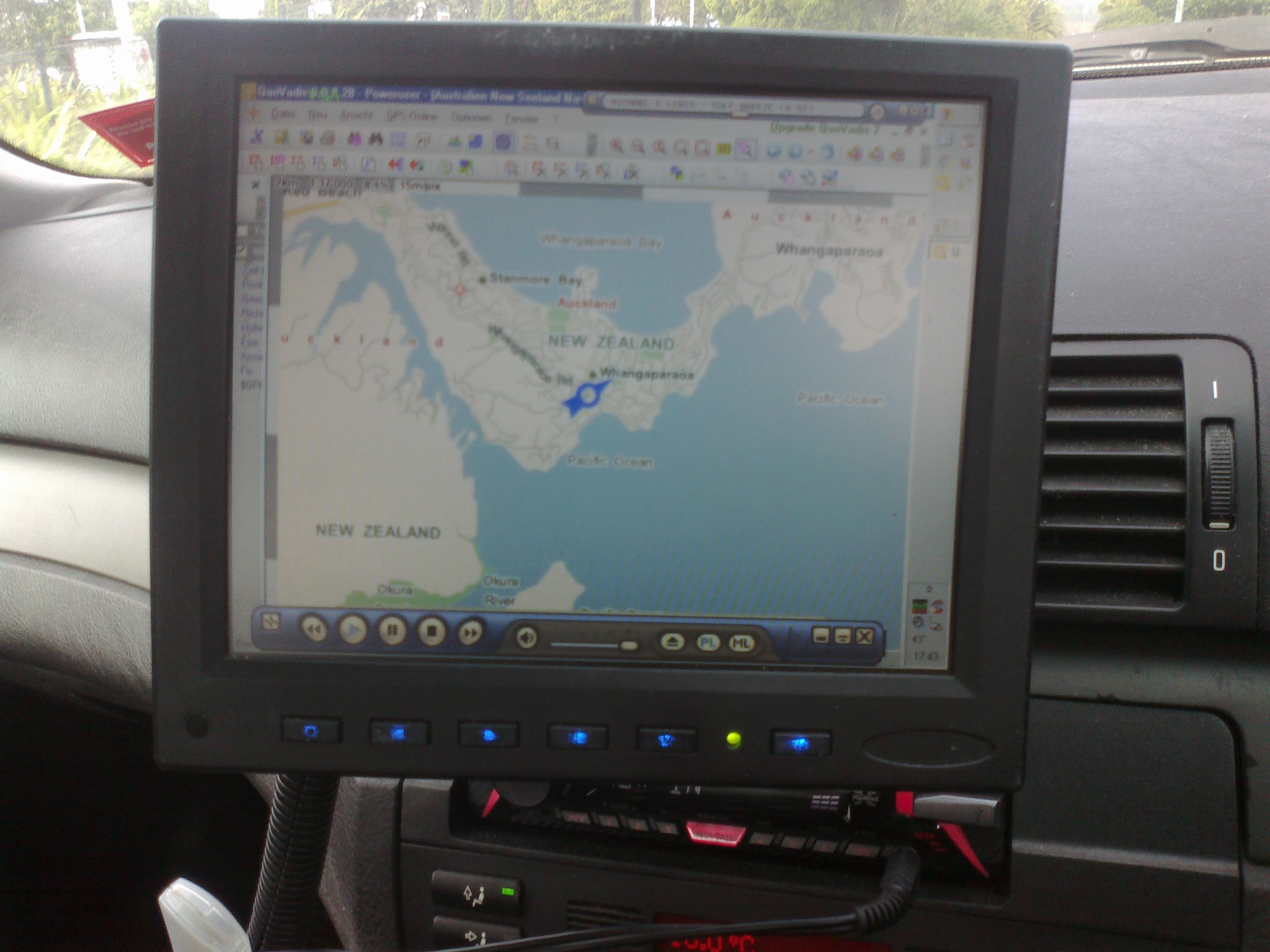
Internet connection is established through a USB lead connecting laptop and the phone's black box. This is how it looks in practice (image/link on right):
0.00 Demonstrating wireless mouse and keyboard (due to my poor camera, the text I typed on the notepad did not become visible)
0.18 Launching Quovadis; can also be set to cover the entire screen, as shown here
0.57 Connecting to 3G internet (a 4G version is also available)
1.21 Browsing (Google, Youtube, newspaper)
In addition to what you just saw: According to the experience made, most people seem to think that, to access mobile internet (3G, 4G), you must have a 'smartphone'. This is not so. This european global mobile phone standard is designed such that you can connect a computer to any of its networks - provided they have not been manipulated with by the operator.
All you need is a mobile phone ('dumbphone', 'smartphone') to whose modem you connect your computer (desktop or laptop) - nowadays called 'tethering' -, and then you can access the internet from your PC as if it were at home or the office. The PC - phone connection can be made by either USB, BT, or wifi (hotspot). This is the principle I use in the car. And this is much more convenient than a tiny 'smartphone'. See how it looks like. The initially visible phone - a Doro 7010 - is the one which facilitates 4G-access, and to whose modem the laptop is BT-connected (image/link on right):
You can use your laptop also for other purposes, like audio and video entertainment. Another useful function is satnav. A good business specialising in this field is QuoVadis. It is sufficient to place its GPS antenna on your car's hat shelf.
WARNING re QuoVadis: While this piece of software is very professional and probably near perfect, you will have to overcome a steep learning curve to draw real profit from it. Unless you are exceptionally gifted, chances are you will achieve a fraction only of what you had hoped for, based on the maker's promises. And most of the time, there is no real technical assistance available, not through their forum either - which is dominated by some snooty-nosed upstarts taking pride in making you feel how undeserving you are of this product. There do not seem to be any trained dealerships, so finding an independent IT expert familiar with it and willing to help you at affordable terms is a nearly hopeless endeavour.
Generally speaking, I recommend to use satnav THIS way for overland driving (thus when you do not want to be guided to an address in an unknown city): The day before, look at the planned route and memorise it. Then drive it the 'conventional' way, thus with open senses and paying attention to signposts. Your satnav will serve you in moments of doubt: Due to suboptimal signposting, you are not certain if you took the right turn. Then all you do is look at the screen to see if you move in the right direction. This sounds simple (and it is), but it can be the difference between a target-oriented trip, or an odyssey (let alone ending in a river). Satnav is worth it simply for this purpose.
This is the way the result looks like on the monitor, at a speed of about 100 km/h (on the motorway, which is the north-south road, starting at around 0.45 into the clip), for accuracy shown as a screencap (image/link on right):
It's the distance from about here (image on right)

to here (image on right)

In this photo, you can see how the GPS software appears on the monitor, seen from the driver perspective - plus Winamp, for the music (image on right):
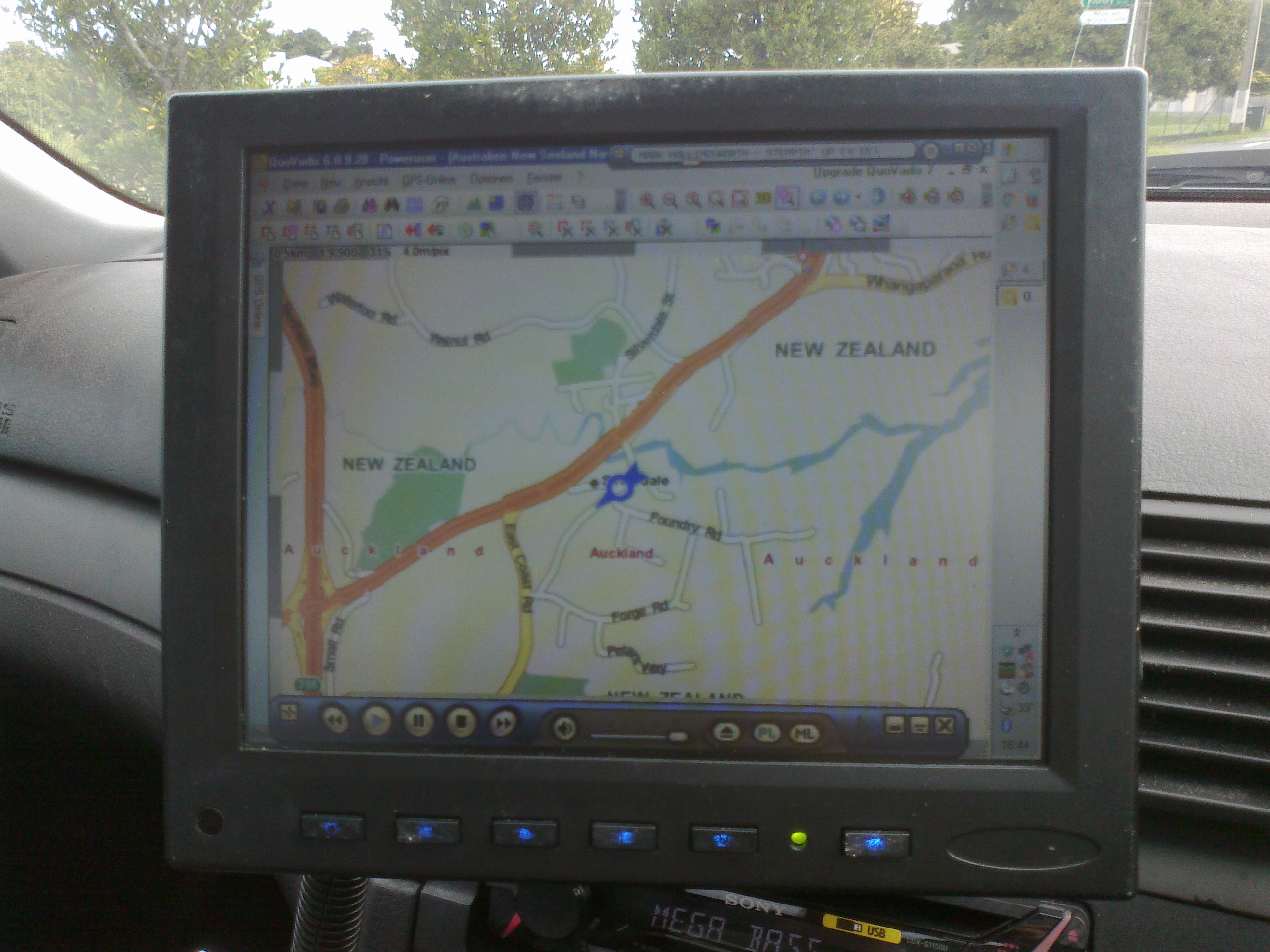
Here another clip of the satnav situation, interrupted by a short reality interlude (image/link on right):
And one more in a city, by night (image/link on right):
And finally, in left-hand traffic (image/link on right):
![]() SAFETY TIP: Start music and GPS before
driving, and everything will run by itself. If you limit yourself during satnav operation to
have the map moving with your rolling car (such that you - in case of doubt - can see where
you are and where you're headed), the only occasional manual intervention should be a change
of the scale of your map, where necessary. You could stop for that if you don't feel safe to
hit the button while driving.
SAFETY TIP: Start music and GPS before
driving, and everything will run by itself. If you limit yourself during satnav operation to
have the map moving with your rolling car (such that you - in case of doubt - can see where
you are and where you're headed), the only occasional manual intervention should be a change
of the scale of your map, where necessary. You could stop for that if you don't feel safe to
hit the button while driving.

